
Life is complicated—AT&T TV is simple. The idea behind AT&T TV is to streamline your entire entertainment experience with one, easy-to-use remote. Instead of juggling multiple inputs, channels, apps, and devices, you can use one AT&T TV remote to control everything. With Hey Google as an added bonus, you won’t even have to leave the couch.

Why You’ll Love AT&T TV
Whether you currently have AT&T TV or are looking into getting it, there’s a host of benefits you’ll love. For one, unlike most TV services, you don’t need to wait for an installation appointment. You don’t even need a satellite dish or cable box—all you do is plug in and watch.
From there, choose from thousands On Demand titles and live shows, access 5,000+ apps, and take your recordings with you with the AT&T TV remote app. In other words, kick boredom to the curb.
As an added bonus, you can even try AT&T TV for fourteen days with no strings attached. In the unlikely event it’s not for you, you can return everything and get a full refund.
Step 1: Set Up Your AT&T TV Device
Before you can use the AT&T TV remote, first make sure you have your AT&T TV device connected and ready to go. All you need to do is connect the HDMI cable into your device and TV,
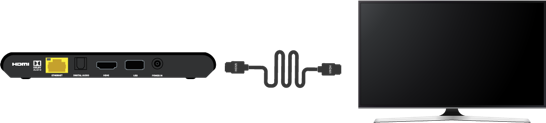
and then insert one side of the power cord into the back of the device, and the other into an outlet. Once you see a red light blink on the front of your device, you’re set!

Step 2: Pairing Your AT&T TV Remote
Now that your AT&T device is on and ready, you can set up your AT&T TV remote in ten simple steps:
1. Remove the battery tag on the back of the remote.
2. Turn on your TV.
3. Use the “Input” or “Source” buttons on your remote to select the correct input.
4. Look for on-screen prompts to help walk you through everything.
5. Point your remote at the device, press the “Fast Forward” and “Rewind” buttons at the same time, and hold them for three seconds.
6. Wait for a confirmation message that your remote is paired and ready to use.
7. Select your in-home Wi-Fi and enter your User ID and password to sign in.
8. Choose the room where you’ll use your AT&T TV device.
9. Sync your Google account (if you have one) to use Hey Google.
10. Start watching your favorites!
Now all you have to do is kick back, relax, and cancel your weekend plans.
Step 3: How to Use Your AT&T TV Voice Remote
The best part about the AT&T TV remote? You don’t have to spend time fumbling around with tiny buttons to type everything in. Instead, you can use Hey Google to do everything for you.

First, simply press the mic button and wait for the blue light. Then use voice commands to record a show, change the channel, turn closed captions on or off, listen to music on Pandora, or navigate to Netflix, HBO Max, and 5,000 other apps. Forget dealing with five remotes and too many inputs. One AT&T TV remote rules them all.
Step 4: How to Reset Your AT&T TV Remote
If you need help reprogramming your remote or are having difficulties getting it to work, you may need to unpair and restart your device to get everything back to normal.
Before you do anything else, first try removing your batteries and putting them back in, or replace your batteries altogether. If that doesn’t help, you may need to unpair your remote from your device. To unpair your remote:
1. Hold down the “Dash (-),” “Apps,” or “Diamond” buttons.

2. Wait until you see the LED lights on your remote blink blue twice.
3. Press and release the red button on the side of your AT&T TV device to restart it, or
4. Unplug your AT&T TV device then plug it back in.
5. Follow the steps above to repair your device again.
If you need additional help with your AT&T TV remote or can’t get it to work, call 833-596-1535 for further assistance.
Want to Give AT&T TV a Try? Here’s How.
If you’re ready to see what AT&T TV is all about, all you have to do is choose the perfect package for you. Check out this page for more information about plans and prices, then call 833-596-1535 for more information or when you’re ready to order.
